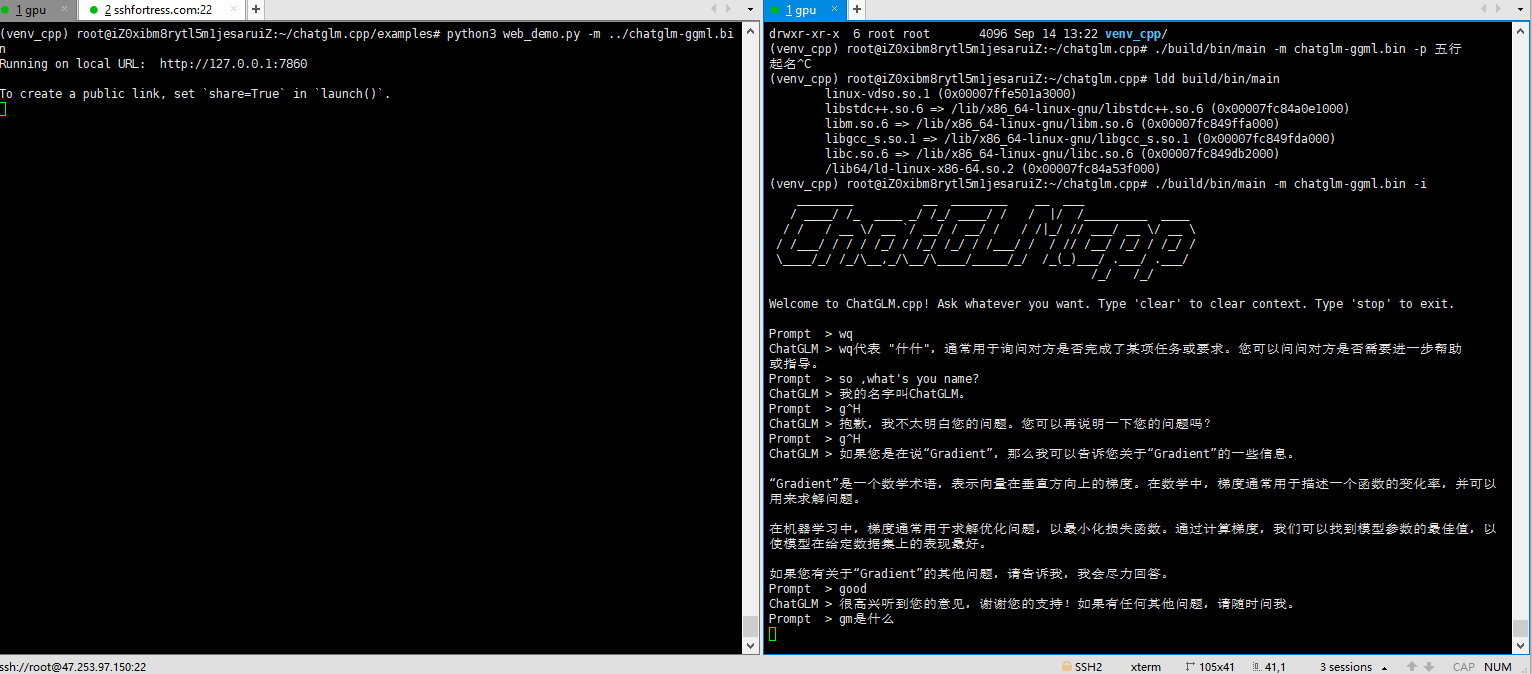
为什么不用GPU ?
我想应该不言而喻了,就拿阿里云来说吧v100 12核92GB 200Gb硬盘一年10.3万,普通开发者或者中小型公司,难以承受。因为目前AI只是尝鲜,还不能对工作带来非常确定的帮助。所以在预算支出不会太多。于是就有了llama.cpp 它是把模型转换格式后,可以在没有GPU的情形下运行。虽然速度慢了点,但也能运行。保障我们继续低成本运行模型。
为符合本土化情景,我们加载清华的chatglm2
它对中文支持较好些,
假设你已经下载好了模型chatglm2模型
将 ChatGLM.cpp 存储库克隆到本地计算机中:
git clone --recursive https://github.com/li-plus/chatglm.cpp.git && cd chatglm.cpp
转换模型
用于将 ChatGLM-6B 或 ChatGLM2-6B 转换为量化的 GGML 格式。例如,要将 fp16 原始模型转换为q4_0(量化的 int4)GGML 模型,请运行:convert.py
如果需要转换时带上lora的权重(可以理解为你微调的模型checkpoint) 可以跟参数-l /path/lora/checkpoint
python3 chatglm_cpp/convert.py -i THUDM/chatglm-6b -t q4_0 -o chatglm-ggml.bin
编译 和运行 就是加载模型的二进制程序
cmake -B build
cmake --build build -j --config Release
Now you may chat with the quantized ChatGLM-6B model by running:
./build/bin/main -m chatglm-ggml.bin -p 你好
# 你好!我是人工智能助手 ChatGLM-6B,很高兴见到你,欢迎问我任何问题。
进行交互聊天模式
./build/bin/main -m chatglm-ggml.bin -i
Python 绑定 方便用fastapi开发接口
pip install -U chatglm-cpp
You may also install from source. Add the corresponding CMAKE_ARGS for acceleration.
# install from the latest source hosted on GitHub
pip install git+https://github.com/li-plus/chatglm.cpp.git@main
# or install from your local source after git cloning the repo
pip install .
Using pre-converted ggml models
>>> import chatglm_cpp
>>>
>>> pipeline = chatglm_cpp.Pipeline("../chatglm-ggml.bin")
>>> pipeline.chat(["你好"])
'你好!我是人工智能助手 ChatGLM-6B,很高兴见到你,欢迎问我任何问题。'
网页模式加载,如上图所示那样:
python3 web_demo.py -m ../chatglm-ggml.bin
这样就可以低成本运行文本模型了,如果需要训练模型时,就按量付费购买GPU的服务器,训练完转换模型后再退掉GPU服务器,用普通服务器即可。



